You can efficiently export videos from multiple clips using the Export utility. Simply click on the "Export" button in the top menu to open the Export window.

To start the export process, select the clips you wish to export. You can either choose to export all clips :

Or, you can opt to export specific clips :
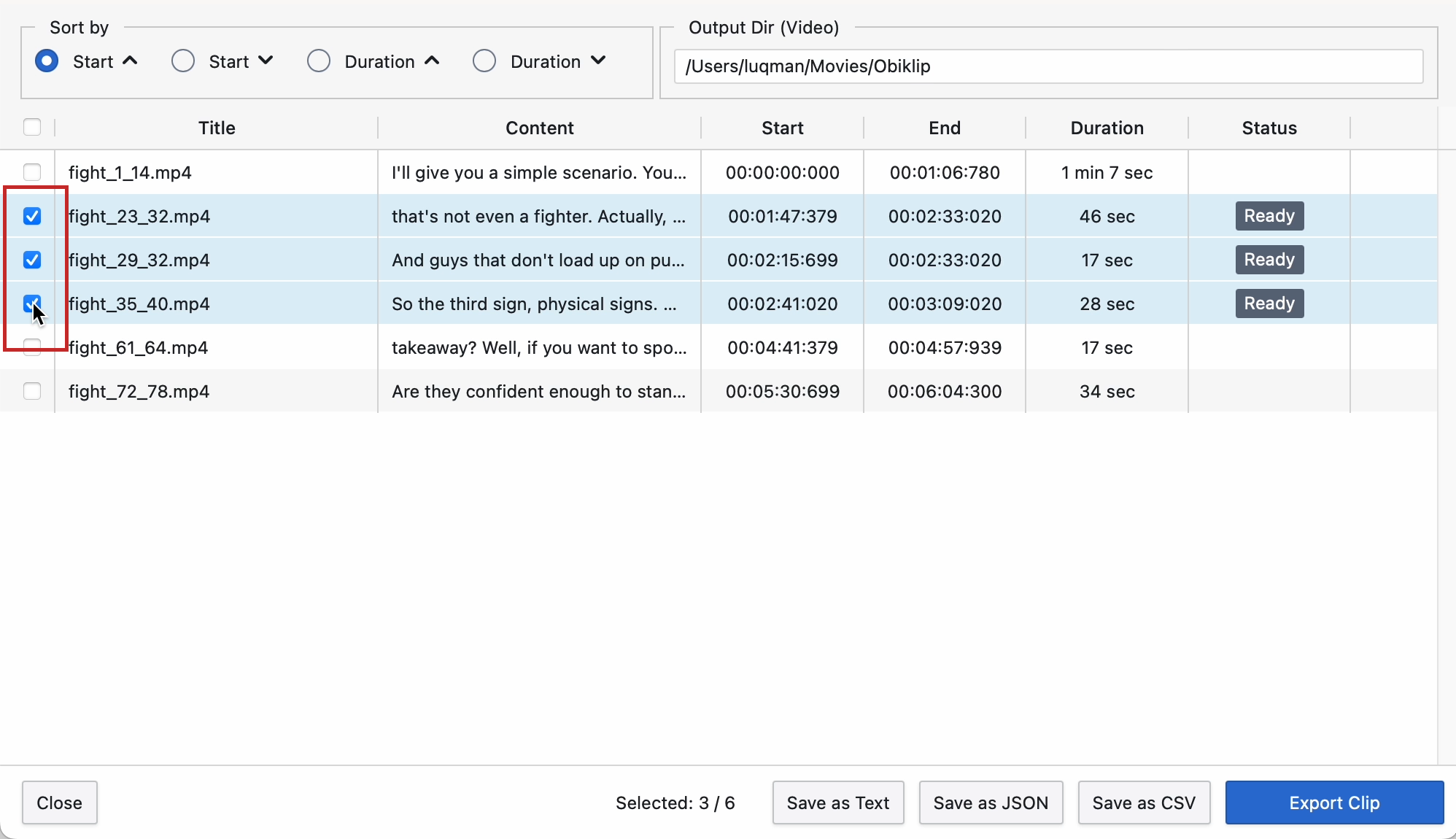
Once you've made your selection, the status of each clip will be displayed as "Ready." Click the "Export Clip" button to initiate the export operation.
Please be patient while the exporting process takes place; it will export every selected clip :

The output location for all exported files is the same as the default directory. You can click on the path to open it on your computer :
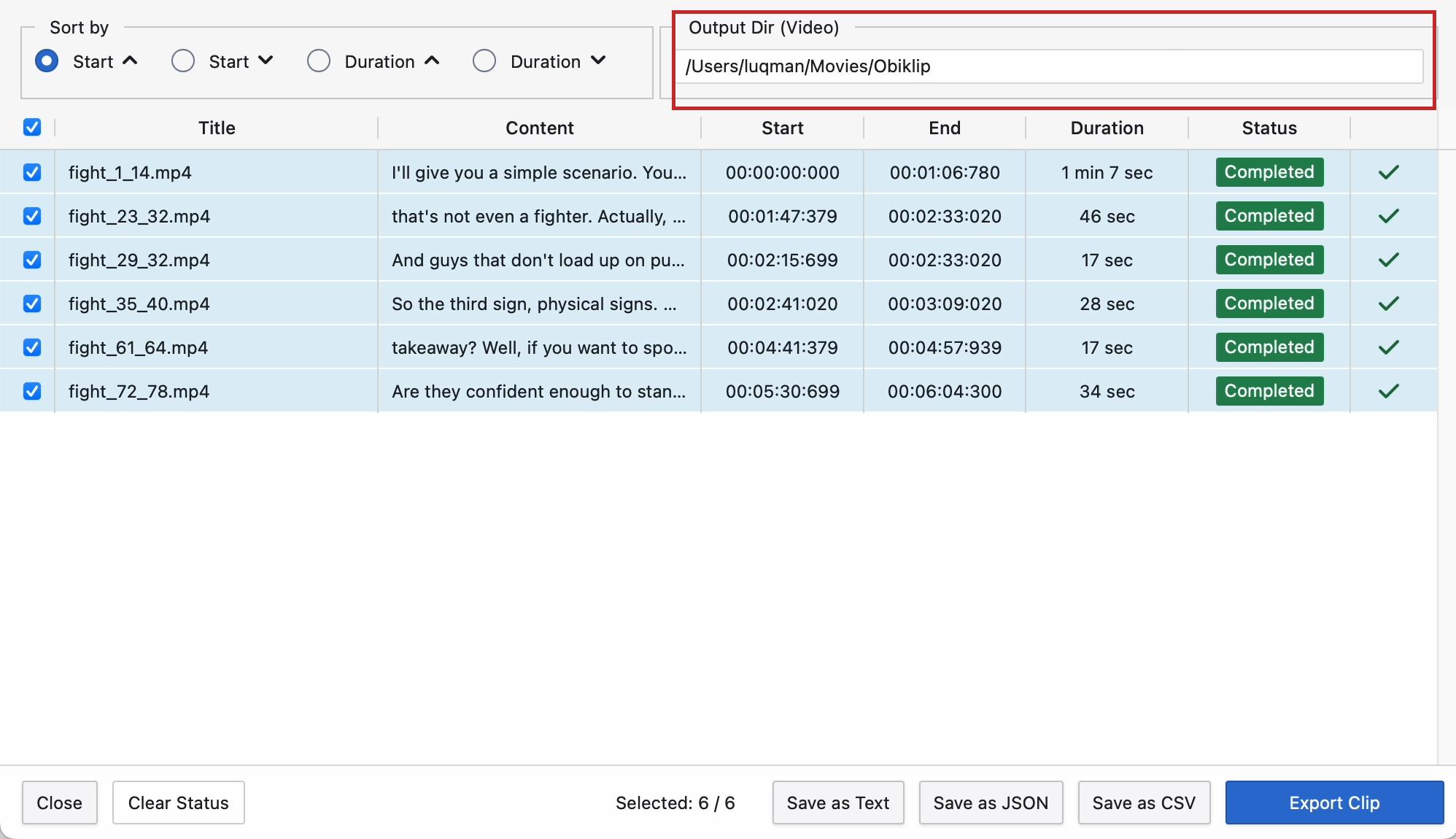
A set of guides for performing common tasks with Obiklip.
Created and crafted by @mansarip
Contact & support: obiklip@post.com